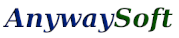
Audio Joiner - merge audio files, combine mp3.

Frequently Asked Questions are listed below:
1. Can Any Sound Reocorder record sound from my computer?
A: Yes. Any Sound Recorder can not only record sound from your microphone as many other recording software can do, but also can record sound from sound card which
2. Does Any Zip support Drag & Drop operation?
A: Yes. Any Zip supports Drag & Drop, which makes it easy to extract parts of an archive file, or add files or folders to the List for creating an archive file.
3. Does Any Zip support archive files with password protection?
A: Yes. Any Zip supports both extracting and compressing archive files with password protection. When open or extract an archive file, a password window will popup if the file has password. If you want to create an archive file with password protection, just click & enable the "Lock" toggle button before compressing. A password window will popup so that you can input password for the archive file when you begin to compress.
4. How to associate an archive file format with Any Zip?
A: We recommand to adjust the Open with settings. For example, to quickly open a Zip file with Any Zip by double click it in the Windows explorer, you can right-click a ZIP and select the Open with option. Click More apps to open a list of programs to open the ZIP with. Then select Any Zip as the default utility. Select the Always use this app to open ZIP files option, and then press the OK button.
5. What are the differences between compression levels?
A: When you compress data to reduce the size, you may need to change the compression level. The "Normal" level is compatible for most cases. But if you want a smaller size file, you may change the cmpression level to "Smaller" or "Smallest". This usually take more time to complete the compressing task. Or, choose "Faster" or "Fastest" to take less time, but usually you get a bigger size file.
6. What is an UWP program? Is there a Desktop version of Any Zip?
A: The explaination of UWP program can be found here. The most important is that UWP programs delcare which device resources and data they access. The user must authorize that access. This means a UWP program is much more secure than a Desktop program. Sometimes security restriction brings inconveniences. For example, Any Zip cannot directly extract an archive file to the folder where the file locate in by a system context menu command. A desktop version can do this easily. There isn't a desktop version now. We will consider this at a future date.
7. Is Any Zip much faster than many other UWP program?
A: That is true. We optimized our codes so that the program can extracting and compressing files as fast as possible. Our testing shows Any Zip costs only half or less of the time some other UWP programs takes to extract archive files, especially for large files.