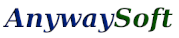
Any Sound Recorder - audio recorder, voice recorder to record sound from audio device.

User Guide of Any Sound Recorder version 1.2
1. How to record sound files from microphone or other audio devices.
1) Open Any Sound Recorder.
2) Under the label Select recording source you can select the device you want to record sound from.
3) Click the round Record button which has a microphone icon on it.
4) While recording, you can see wave graph above the round Stop Recording button.
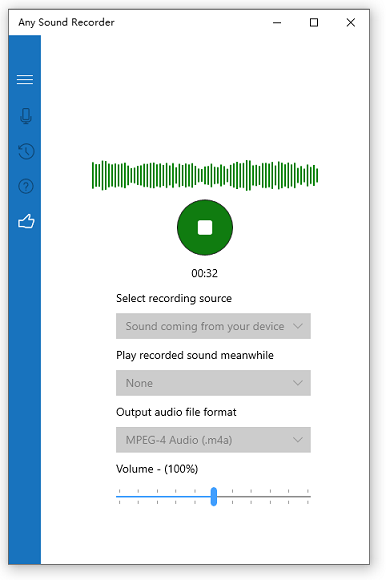
5) Click the round Stop Recording button to end the reocording progress. The sound file will be automatically saved to the Music Library and you can view it in the History page.