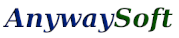
PDF Converter: convert pdf to word, pdf to epub, pdf to html

User Guide of PDF Converter version 2.0.x
It's very easy to use PDF Converter
1) Click the "Select a PDF" button to select the source PDF file.
2) Select the output document format and click the "Next" button.
3) Select the output folder. You can skip this step if you want to use the last folder used.
4) Click the "Convert Now" button. You can see the progress of the conversion.
5) When the conversion done, you will see the confirmation page.