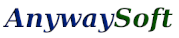
Any Text to Voice: convert text to speech, text to audio.
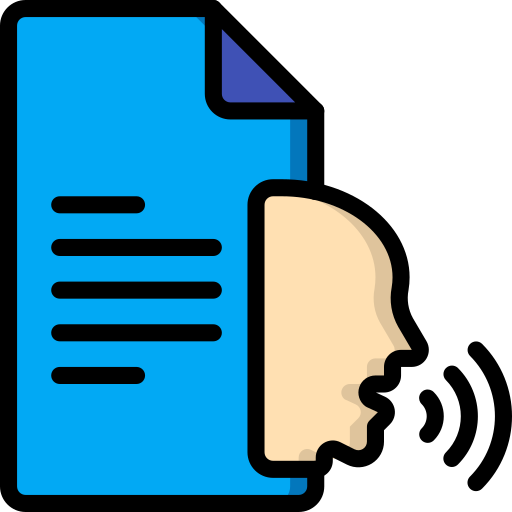
User Guide of Any Text to Voice version 3.6.x
It's easy to use Any Text to Voice
 Load text from docx, doc, rtf, txt, pdf, epub, mobi, etc.
Load text from docx, doc, rtf, txt, pdf, epub, mobi, etc.
 Paste text from clipboard.
Paste text from clipboard.
 Clear content in the text box.
Clear content in the text box.
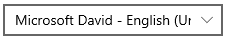 Select a voice from the drop list.
Select a voice from the drop list.
 Read out loud the text.
Read out loud the text.
 Stop / pause reading.
Stop / pause reading.
 Locate the word that is read now.
Locate the word that is read now.
 Change the volume of voice.
Change the volume of voice.
 Change the reading speed of voice.
Change the reading speed of voice.
 Move the cursor to the start or the end of the text.
Move the cursor to the start or the end of the text.
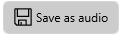 Save text to audio in mp3, wav, m4a, wma formats.
Save text to audio in mp3, wav, m4a, wma formats.
 Cancel loading a file or the conversion task.
Cancel loading a file or the conversion task.