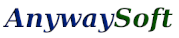
Any Word to PDF - a free tool to convert word to pdf, docx to pdf, doc to pdf.

Introduction to Any Word to PDF version 1.2.x
How to read or print a Word document if you don't have a Word program installed? If you don't want to pay or download a Word program which may be expensive or huge, you can choose Any Word to PDF, a free and simple tool, to convert the Word document to a PDF file. Then you can read or print the PDF with most web browsers, such as Edge, Firefox, Chrome, etc.
Any Word to PDF is a Word to PDF converter which supports:
⭐ Convert Docx to PDF
⭐ Convert Doc to PDF
⭐ Convert RTF to PDF
It is quite easy to use, just select a Word document in any of the above formats, then click "Convert Now" to select the output folder, and the conversion will be started. You can see the progress of the conversion. And when it is done, you will see a confirmation dialog, which helps you to open the output PDF quickly.
Download and enjoy it!